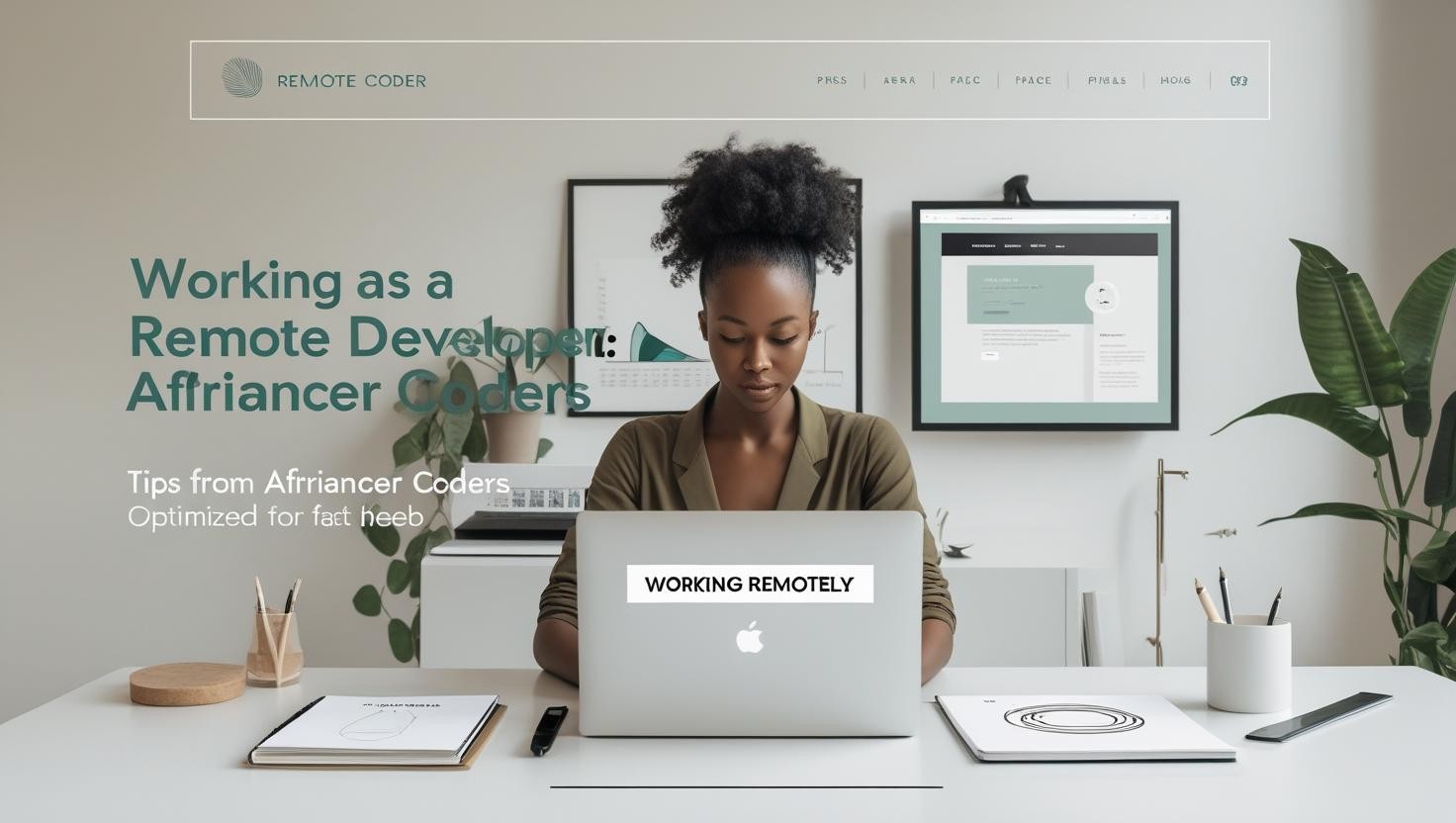How to Build and Deploy a Simple Website on GitHub Pages
If you’re a new developer or freelancer on Afriancer.com, showcasing your work online is essential. The good news? You don’t need to pay for hosting or buy a domain to publish your first site.
With GitHub Pages, you can build and host a static website for free in just a few steps. In this guide, you'll learn how to go from a basic HTML file to a live site in minutes.
🚀 What is GitHub Pages?
GitHub Pages is a free service from GitHub that lets you host websites directly from a GitHub repository. It's perfect for:
-
Portfolios
-
Project demos
-
Documentation sites
-
Resume websites
🧱 Step-by-Step: Build and Deploy Your Site
✅ Step 1: Create a GitHub Account
If you don’t already have one, go to github.com and sign up. It’s free.
✅ Step 2: Create a New Repository
-
Click the “+” icon in the top-right and select “New repository”
-
Name it something like my-portfolio
-
Make it public
-
Check the box to "Initialize with a README" (optional)
✅ Step 3: Add Your Website Files
You can either:
-
Upload files directly (HTML, CSS, JS), or
-
Clone the repo using Git and push your code:
Your root folder must include a file named index.html.
✅ Step 4: Enable GitHub Pages
-
Go to your repository on GitHub
-
Click Settings → Pages
-
Under "Source", select main branch (or docs/ folder if that's where your files are)
-
Click "Save"
GitHub will generate a live URL like:
perlCopyEdithttps://your-username.github.io/my-portfolioYour website is now live! 🎉
🖼️ Pro Tips
-
Make sure your index.html is at the root level of your repo
-
Use .css and .js files in the same directory or link from CDN
-
Always push to GitHub to update your live site
✨ Why Use GitHub Pages?
-
Free and reliable hosting
-
Great for portfolios, client demos, and landing pages
-
Helps you learn version control (Git), which is in high demand
💼 Want to impress clients on Afriancer.com? Share a GitHub Pages link to show live projects.
🔚 Final Thought
With GitHub Pages, launching your own website is simple, fast, and completely free. It’s one of the best ways to start your web development journey — and build your freelance profile while you're at it.
👉 Ready to showcase your skills and attract clients?
Join Afriancer.com today and start growing your digital career.